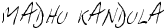|
2001
2009
2016
2025
2027
2029
2030
2031
2033
2035
2036
2037
2038
2039
2040
2101
2537
2538
2539
2540
2051
2052
2053
2058
2059
2092
2196
2195
2197
2198
2199
2189
|
MQRC_ALIAS_BASE_Q_TYPE_ERROR
MQRC_CONNECTION_BROKEN
MQRC_GET_INHIBITED
MQRC_MAX_CONNS_LIMIT_REACHED
MQRC_MISSING_REPLY_TO_Q
MQRC_MSG_TYPE_ERROR
MQRC_MSG_TOO_BIG_FOR_Q
MQRC_MSG_TOO_BIG_FOR_Q_MGR
MQRC_NO_MSG_AVAILABLE
MQRC_NOT_AUTHORIZED
MQRC_NOT_OPEN_FOR_BROWSE
MQRC_NOT_OPEN_FOR_INPUT
MQRC_NOT_OPEN_FOR_INQUIRE
MQRC_NOT_OPEN_FOR_OUTPUT
MQRC_NOT_OPEN_FOR_SET
MQRC_OBJECT_DAMAGED
MQRC_CHANNEL_NOT_AVAILABLE
MQRC_HOST_NOT_AVAILABLE
MQRC_CHANNEL_CONFIG_ERROR
MQRC_UNKNOWN_CHANNEL_NAME
MQRC_PUT_INHIBITED
MQRC_Q_DELETED
MQRC_Q_FULL
MQRC_Q_MGR_NAME_ERROR
MQRC_Q_MGR_NOT_AVAILABLE
MQRC_XMIT_Q_USAGE_ERROR
MQRC_UNKNOWN_XMIT_Q
MQRC_UNEXPECTED_ERROR
MQRC_UNKNOWN_DEF_XMIT_Q
MQRC_DEF_XMIT_Q_TYPE_ERROR
MQRC_DEF_XMIT_Q_USAGE_ERROR
MQRC_CLUSTER_RESOLUTION_ERROR
|
Friday 5 October 2012
MQ Reason Codes
Saturday 29 September 2012
Linux Basic Commands
$ -- Normal User Prompt
# -- System Admin Prompt
Commands
$ logname (or) whoami --------- To Check Present Working User
$ who ---------------------------- To Know Present Working Users
$ hostname --------To Know HostName(Machine Name) Of A Server
$ ifconfig ---------- To Find an IP
$ lscpu ------------- To check CPU architecture
$ su [super user name] ---- Switch to Super User
$ clear---------- To Clear Screen
$ exit ------------To exit From user Session
$ man [cmd]----------- Help Facility
$ date ----------- To Display date
$ cal [month] [year] ----- To Display Calender
$ pwd ---------- To Know Present Working Directory
$ ls [flags]--------------To Display Directory Content
$ mkdir [dir name]---------- To Create New Directory
$ cd [dir name] -------------- To Change Directory
$ mv [oldname] [newname) -------- To Rename Directory
$ rmdir [Directory Name] ---------- To delete directory
$ mv [source path] [target path] ---- To Move directory with sub directories
$ cp [source path] [target path] ---- To Copy directory with sub directories
$ cat > [file name] ----------------- To Create File
$ cp [source file] [target file] ------- To Copy A File
$ mv [Old File] [New File] --------- To Rename A File
$ rm [file name] --------------------- To Remove A File
$ locate [file name] ------------------- To Search A file In Whole File System
$ find [file name] [path] ---------------- To Search A file in Specified Path
$ gzip [file name] ---------------------- To Compress A File
$ gunzip [file name] ------------------- To Uncompressed A File
$ chmod [777] [file name] ------------- To Change File Permissions
$ chown [new owner name] [file name] --- To Change Owner
$ chgrp [new group name] [file name] ----- Change Group To A File
$ useradd -u [uid] -g [group name] -d [user home dir] -s [shell]- Creating New User
$ groupadd -g [group id] [group name] ------ To Create New Group
$ userdel [user name] ------ To Delete User
$ shutdown [time] -------- To Shutdown System At Particular Time
$ shutdown -r now ------------- Shutdown and reboot immediately
$ shutdown -h halt -------------- Shutdown immediately and halt
$ df/df-k/df -g/df -h ---------- To Check Free Disk Space
$ du / du -s [dir name] ------- To Check Used Space
$ vi [file name] -------------- To Open a File with VI Editor
$ head -n [no of lines] [file name] ---- To Display First N line in A File
$ tail -n [no of line] [file name] -------- To Display Last N lines In A File
# -- System Admin Prompt
Commands
$ logname (or) whoami --------- To Check Present Working User
$ who ---------------------------- To Know Present Working Users
$ hostname --------To Know HostName(Machine Name) Of A Server
$ ifconfig ---------- To Find an IP
$ lscpu ------------- To check CPU architecture
$ su [super user name] ---- Switch to Super User
$ clear---------- To Clear Screen
$ exit ------------To exit From user Session
$ man [cmd]----------- Help Facility
$ date ----------- To Display date
$ cal [month] [year] ----- To Display Calender
$ pwd ---------- To Know Present Working Directory
$ ls [flags]--------------To Display Directory Content
$ mkdir [dir name]---------- To Create New Directory
$ cd [dir name] -------------- To Change Directory
$ mv [oldname] [newname) -------- To Rename Directory
$ rmdir [Directory Name] ---------- To delete directory
$ mv [source path] [target path] ---- To Move directory with sub directories
$ cp [source path] [target path] ---- To Copy directory with sub directories
$ cat > [file name] ----------------- To Create File
$ cp [source file] [target file] ------- To Copy A File
$ mv [Old File] [New File] --------- To Rename A File
$ rm [file name] --------------------- To Remove A File
$ locate [file name] ------------------- To Search A file In Whole File System
$ find [file name] [path] ---------------- To Search A file in Specified Path
$ gzip [file name] ---------------------- To Compress A File
$ gunzip [file name] ------------------- To Uncompressed A File
$ chmod [777] [file name] ------------- To Change File Permissions
$ chown [new owner name] [file name] --- To Change Owner
$ chgrp [new group name] [file name] ----- Change Group To A File
$ useradd -u [uid] -g [group name] -d [user home dir] -s [shell]- Creating New User
$ groupadd -g [group id] [group name] ------ To Create New Group
$ userdel [user name] ------ To Delete User
$ shutdown [time] -------- To Shutdown System At Particular Time
$ shutdown -r now ------------- Shutdown and reboot immediately
$ shutdown -h halt -------------- Shutdown immediately and halt
$ df/df-k/df -g/df -h ---------- To Check Free Disk Space
$ du / du -s [dir name] ------- To Check Used Space
$ vi [file name] -------------- To Open a File with VI Editor
$ head -n [no of lines] [file name] ---- To Display First N line in A File
$ tail -n [no of line] [file name] -------- To Display Last N lines In A File
Friday 28 September 2012
Cluster Commands
|
How To Display Cluster Queue Managers
|
DISPLAY CLUSQMGR(*)
|
|
How To Display Cluster Queues In Cluster Queue Manager
|
DISPLAY QCLUSTER(*)
|
|
How To Display Cluster Channels Status
|
DISPLAY CHSTATUS(*)
|
|
DISPLAY CLUSQMGR(QMGR-NAME) QMTYPE
|
|
How To Suspend Queue Manager From Cluster
|
SUSPEND QMGR CLUSTER(CLUSTER-NAME)
|
|
DISPLAY CLUSQMGR(QMGR-NAME) SUSPEND
|
|
|
|
|
How To Reset Cluster
|
Thursday 27 September 2012
Channel And Listener Commands
Channel Commands
Listener Commands:
Sender Channel:
Define Channel(Channel-Name) Chltype(sdr) Conname('ip(port)') xmitq(Transmission queue name)
Receiver Channel:
Define Channel(channel name) Chltype(RCVR) Trptype(TCP)
| |
Alter Channel(Channel-Name)
Chltype(SDR/RCVR..)
Maxmsgl(1024(Bytes))
| |
Stop Channel(Channel-Name) status(Inactive/Stopped)
|
|
Reset Channel(Channel-Name) Seqnum(1)
|
|
Delete Channel(Channel-Name)
Note: Channel Must Be In Down State to Delete.
|
|
Listener Commands:
|
How To Define Listener Object
|
|
|
How To Display Listener Object
|
|
|
How To Alter Listener Object
|
|
|
How To Start Listener service
|
Start LSTR(Lstr-Name)
|
|
How To Display Listener Service Status
|
Display LSStatus(Lstr-Name)
|
|
Stop LSTR(Lstr-Name)
|
|
|
How To Delete Listener Object
|
Delete LSTR(Lstr-Name)
|
Queue Commands
Queue Commands
- Define QLocal(Queue-name)..
- Define QLocal(Queue-Name) Usage(Xmitq)
- Define QAlias(Queue-Name) Target(Target-Queue-Name)..
- Define QRemote(Queue-Nmae) RName(Target-Queue_Name) RQMName(Target-QMGR-Name) Xmitq(Xmitq-Name)
- Define QModel(Queue_name) Deftype(Tempdyn/PermDyn) ..
- Display QLocal(Queue-Name)
- Display Qstatus(Queue-Name)
- Display QLocal(Queue-Name) Usage
- Display QAlias(Queue-Name)
- Display QRemote(Queue-Name) All
- Display QModel(Queue-Name)
- Alter QLocal(Queue-name) Maxdepth(10000) Maxmsgl(1024(bytes)) ..
- Alter QRemote(Queue-Name) Rname(...) RQMName(....) Xmitq(...) ...
- Alter QModel(Queue-Name) Deftype(TempDyn/PermDyn) ....
- Alter QAlias(Queue_Name) Target(....) ...
- Delete QLocal(Queue-Name)
- Delete QAlias(Queue-Nmae)
- Delete QRemote(Queue-Name)
- Delete QModel(Queue-Name)
- Clear QLocal(Queue-Name)
What Is NameList
NameList:
Use DEFINE NAMELIST to define a list of names. This is most commonly a list of cluster names or queue names.
Use DEFINE NAMELIST to define a list of names. This is most commonly a list of cluster names or queue names.
Note:
- On UNIX systems, the command is valid only on AIX, HP-UX, Linux and Solaris.
How To Define NameList
- Define NL(NameList_name) Names(cluster1,cluster2) ....
Notes:
- Valid only on z/OS when the queue manager is a member of a queue-sharing group.
- Valid only on z/OS.
Monday 24 September 2012
What Is Cluster
Cluster:
"A cluster is a network of Queue Managers that are logically connected each other. Each cluster must have a unique name."
If you don't use clusters, your Queue Managers are independent and communicating using DQM (Distributed Queue Management).if one Queue Manager needs to send and receive messages from multiple Queue Managers it must have defined
Default Cluster Queues
SYSTEM.CLUSTER.REPOSITORY.QUEUE
Each queue manager in a cluster has a local queue called SYSTEM.CLUSTER.REPOSITORY.QUEUE. This queue is used to store all the full repository information. This queue is not normally empty.
SYSTEM.CLUSTER.COMMAND.QUEUE
Each queue manager in a cluster has a local queue called SYSTEM.CLUSTER.COMMAND.QUEUE. This queue is used to carry messages to the full repository. The queue manager uses this queue to send any new or changed information about itself to the full repository queue manager and to send any requests for information about other queue managers. This queue is normally empty.
SYSTEM.CLUSTER.TRANSMIT.QUEUE
Each queue manager has a definition for a local queue called SYSTEM.CLUSTER.TRANSMIT.QUEUE. This is the transmission queue for all messages to all queues and queue managers that are within clusters.
SYSTEM.DEF.CLUSSDR
Each cluster has a default CLUSSDR channel definition called SYSTEM.DEF.CLUSSDR. This is used to supply default values for any attributes that you do not specify when you create a cluster-sender channel on a queue manager in the cluster.
SYSTEM.DEF.CLUSRCVR
Each cluster has a default CLUSRCVR channel definition called SYSTEM.DEF.CLUSRCVR. This is used to supply default values for any attributes that you do not specify when you create a cluster-receiver channel on a queue manager in the cluster.
"A cluster is a network of Queue Managers that are logically connected each other. Each cluster must have a unique name."
If you don't use clusters, your Queue Managers are independent and communicating using DQM (Distributed Queue Management).if one Queue Manager needs to send and receive messages from multiple Queue Managers it must have defined
- Remote Queues
- Transmission Queues
- Many sender definitions
Any Queue Manager can send and receive messages to and from other Queue Managers in the same cluster without defining remote queues,transmission queues and to many channels.
In every cluster one full repository is must. Two full repositories are strongly recommended by IBM.
Repository
A repository is a collection of information about the Queue Managers that are members of a cluster. Cluster has two types of repositories
- Full Repository
- Partial Repository
A repository Queue Manager hosts a complete set of info about every Queue Manager in the cluster. This set of information is called the repository or some times called as full repository.
Partial Repository
The other queue managers each hold a partial repository, containing information about the subset of queues and queue managers with which they need to communicate. The queue managers build up their partial repositories by making inquiries when they first need to access another queue or queue manager, and by requesting that thereafter they be notified of any new information concerning that queue or queue manager.
Each queue manager stores its repository information in messages on a queue called SYSTEM.CLUSTER.REPOSITORY.QUEUE. The queue managers exchangerepository information in messages on a queue called SYSTEM.CLUSTER.COMMAND.QUEUE.
Each queue manager stores its repository information in messages on a queue called SYSTEM.CLUSTER.REPOSITORY.QUEUE. The queue managers exchangerepository information in messages on a queue called SYSTEM.CLUSTER.COMMAND.QUEUE.
Default Cluster Queues
SYSTEM.CLUSTER.REPOSITORY.QUEUE
Thursday 20 September 2012
Types Of Logging
Logging
The type of logging to be used by the queue manager. You cannot change the type of logging to be used once the queue manager has been created. Refer to the description of the LogType attribute in for information about creating a queue manager with the type of logging you require.
The type of logging to be used by the queue manager. You cannot change the type of logging to be used once the queue manager has been created. Refer to the description of the LogType attribute in for information about creating a queue manager with the type of logging you require.
- CIRCULAR
- Use circular logging if all you want is restart recovery, using the log to roll back transactions that were in progress when the system stopped.Circular logging keeps all restart data in a ring of log files. Logging fills the first file in the ring, then moves on to the next, and so on, until all the files are full. It then goes back to the first file in the ring and starts again. This continues as long as the product is in use, and has the advantage that you never run out of log files.
- LINEAR
- Use linear logging if you want both restart recovery and media recovery (recreating lost or damaged data by replaying the contents of the log).Linear logging keeps the log data in a continuous sequence of files. Space is not reused, so you can always retrieve any record logged in any log extent that has not been deletedAs disk space is finite, you might have to think about some form of archiving. It is an administrative task to manage your disk space for the log, reusing or extending the existing space as necessary.The number of log files used with linear logging can be very large, depending on your message flow and the age of your queue manager. However, there are a number of files that are said to be active. Active files contain the log entries required to restart the queue manager. Collectively, active log files are known as the active log. The number of active log files is usually less than the number of primary log files as defined in the configuration files.
Tuesday 18 September 2012
Types Of Logs
Logs
IBM MQ has two types of logs
Transactions like messages inbound, outbound, objects creation, deletion, permission etc.are going to be written to the transaction logs for every QueueManager.
QueueManager Level Error Logs
MORE
IBM MQ has two types of logs
- Transaction Logs
- Error Logs
Transactions like messages inbound, outbound, objects creation, deletion, permission etc.are going to be written to the transaction logs for every QueueManager.
- Default Path For Log Files On Windows
- S0000000.log
- S0000001.log
- S0000002.log
- Default Path For Log Files On Linux/Solaris/AIX/Unix
- S0000000.log
- S0000001.log
- S0000002.log
- Types Of Transaction Logs
LogPrimaryFiles=3|2-254 (Windows)|2-510 (UNIX systems)
The log files allocated when the queue manager is created.
The minimum number of primary log files you can have is 2 and the maximum is 254 on Windows, or 510 on UNIX systems. The default is 3.
The total number of primary and secondary log files must not exceed 255 on Windows, or 511 on UNIX systems, and must not be less than 3.
The value is examined when the queue manager is created or started. You can change it after the queue manager has been created. However, a change in the value is not effective until the queue manager is restarted, and the effect might not be immediate.
Secondary Logs
The log files allocated when the queue manager is created.
The minimum number of primary log files you can have is 2 and the maximum is 254 on Windows, or 510 on UNIX systems. The default is 3.
LogSecondaryFiles=2|1-253 (Windows)|1-509 (UNIX systems)
The log files allocated when the primary files are exhausted.
The minimum number of secondary log files is 1 and the maximum is 253 on Windows, or 509 on UNIX systems. The default number is 2.
The total number of primary and secondary log files must not exceed 255 on Windows, or 511 on UNIX systems, and must not be less than 3.
The value is examined when the queue manager is started. You can change this value, but changes do not become effective until the queue manager is restarted, and even then the effect might not be immediate.
The log files allocated when the primary files are exhausted.
The minimum number of secondary log files is 1 and the maximum is 253 on Windows, or 509 on UNIX systems. The default number is 2.
Log File Size Detail Table
OS Min File Size Default File Size Max File Size
Win 128 KB (32 Pages) 16 MB (4096 Pages) 256 MB (65535 Pages)
Linux 256 KB (64 Pages) 16 MB (4096 Pages) 2 GB (65535*8(pages))
Error Logs
The
operations going on(running) on MQ series will be written to errorlogs.
MQSeries have 2 types of error logs
MQSeries have 2 types of error logs
- MQ Level Error Logs
Default Path Of MQ Level Error logs on windows
C:\program
files\IBM\Websphere mq\errors\
- AMQERRO1.log
- AMQERRO2.log
- AMQERRO3.log
$/var/mqm/errors/
- AMQERRO1.log
- AMQERRO2.log
- AMQERRO3.log
QueueManager Level Error Logs
The
operations and errors happening at QueueManager are written to the QueueManager error logs
Default Path Of QMGR Level Error logs on windows
C:\Program Files\IBM\WebSphere MQ\Qmgrs\QMGR(QM1)\errors\
Default Path Of QMGR Level Error Logs On Linux,AIX
$/var/mqm/Qmgrs/QMGR(QM1)/errors
MORE
Thursday 13 September 2012
MQI Calls
MQI – The MQSeries Programming Interface
- MQCONN – Connect to QMGR
- MQDISC – Disconnect from QMGR
- MQOPEN – Open object
- MQCLOSE – Close object
- MQPUT – Put message(S)
- MQPUT1 – Put one message
- MQGET – Get message(S)
- MQBEGIN – Begin unit of work
- MQCMIT – Commit
- MQBACK – Back out
- MQINQ – Inquire about object attributes
- MQSET -set object attributes
What Are The Trigger Monitors In MQ
Trigger Monitors
In MQ Trigger Monitors are
In MQ Trigger Monitors are
- Channel Initiator
- Trigger Monitor
A channel
initiator acts as a trigger monitor for sender channels, because a
transmission queue may be defined as a triggered queue. When a message arrives
on a transmission queue that satisfies the triggering criteria for that queue,
a message is sent to the initiation queue, triggering the channel initiator to
start the appropriate sender channel. You can also start server channels in
this way if you specified the connection name of the partner in the channel
definition. This means that channels can be started automatically, based upon
messages arriving on the appropriate transmission queue.
How to start channel Initiator
- runmqchi -m qmgr-name -q initq-name
Trigger Monitor runs applications in response to a trigger event. When message(s) arrives on a application queue(local queue) that satisfies the triggering criteria for that queue, a message is sent to the initiation queue, now trigger monitor starts appropriate application.
How to start Trigger Monitor
- runmqtrm -m qmgr-name -q initq-name
Subscribe to:
Posts (Atom)
MADHU K
IBM MQ Certified Professional
HYDERABAD
+917893751171/+919964371404
mailme.mq@gmail.com
trainingontech.com
http://www.ibmmqadmin-madhu.blogspot.in
IBM MQ Certified Professional
HYDERABAD
+917893751171/+919964371404
mailme.mq@gmail.com
trainingontech.com
http://www.ibmmqadmin-madhu.blogspot.in