Trigger Monitors
In MQ Trigger Monitors are
In MQ Trigger Monitors are
- Channel Initiator
- Trigger Monitor
A channel
initiator acts as a trigger monitor for sender channels, because a
transmission queue may be defined as a triggered queue. When a message arrives
on a transmission queue that satisfies the triggering criteria for that queue,
a message is sent to the initiation queue, triggering the channel initiator to
start the appropriate sender channel. You can also start server channels in
this way if you specified the connection name of the partner in the channel
definition. This means that channels can be started automatically, based upon
messages arriving on the appropriate transmission queue.
How to start channel Initiator
- runmqchi -m qmgr-name -q initq-name
Trigger Monitor runs applications in response to a trigger event. When message(s) arrives on a application queue(local queue) that satisfies the triggering criteria for that queue, a message is sent to the initiation queue, now trigger monitor starts appropriate application.
How to start Trigger Monitor
- runmqtrm -m qmgr-name -q initq-name

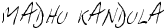
No comments:
Post a Comment
Note: only a member of this blog may post a comment.